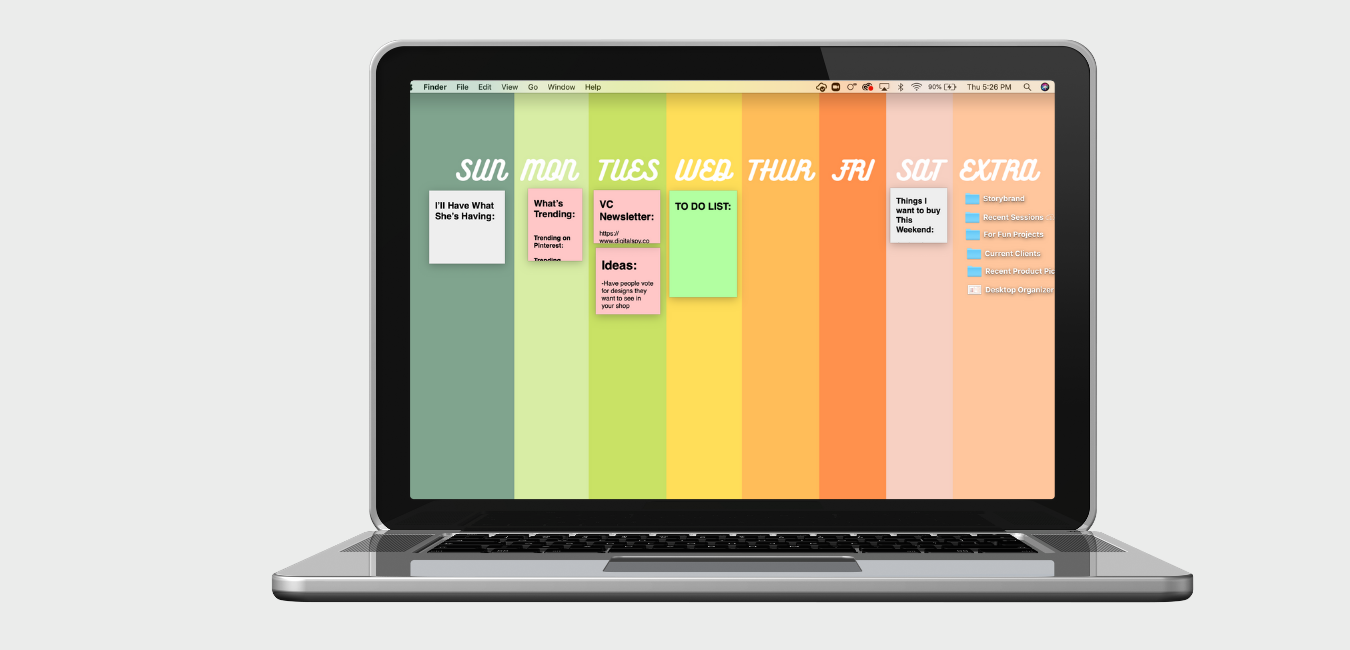How to Organize Your Desktop + Keep Your Background Cute!
You’ll hear me say it a bunch— I wear a lot of hats as a business owner, writer, and blogger. Wearing lots of hats can easily make me feel overwhelmed if I’m not on top of my schedule, projects, and busy seasons.
Disorganized is the last thing I want to feel when juggling all the things.
Especially when it comes to my desktop.
It seems like maybe a small thing, but my desktop really knows how to stress me out. Oftentimes, my desktop collects folders, new images, new projects, files for clients, etc. The folders begin to pile up and take over every surface of my desktop. The sticky notes I use to collect my thoughts or make lists begin to layer on top of one another. Personal and professional folders and projects get mixed up. Finding folders or notes becomes a frustrating scavenger hunt.
A Desktop that’s visually cluttered is not my thing.
So I decided I needed a way to organize my desktop.
How did I do it?
The desktop image.
What image have you typically used for your desktop background? I usually have a picture of a latte or a city skyline as my desktop background.
But thanks to Canva, I’ve created an image that allows me to visually create designated areas for my folders and sticky notes. PLUS, I can make sure it looks cute.
Here’s a peak at my husband’s boring/messy disorganized desktop, and my super cute organized desktop. Don’t you like how I can place To-Do lists and Project folders under different days?
Messy
Clean and Cute!
And since I’m over here organizing my desktop, I thought maybe you would enjoy trying a desktop organizer too? I’ve got three different options you can download HERE.
When I use these on my computer I use the option to “Fill Desktop” instead of “fit”. Or, if you don’t think any of mine fit your desktop needs, feel free to create your own Desktop Image in Canva!